Groups that have specific scientific or engineering objectives that require high-performance computing resources are asked to create a project for their work on the Wilson HPC facility. Approved projects are granted higher priority access to cluster resources.
Requests for a project are initiated by filling out the Add/Modify Wilson Cluster Project form in Fermilab Service Now. Note that the person requesting a project must have a Fermilab Services account to access the form.
Once a project has been approved the point of contact will be notified that they can invite users to self-join the project using the Add / Remove User for Wilson Cluster Project form in Fermilab Service Now. The instructions for adding a user is located in the Add / Remove User for Wilson Cluster Project section below.
Add/Modify Wilson Cluster Project form instructions
The form you need to fill out is in Service Now at Add/Modify Wilson Cluster Project. The form has many fields that require responses from the requestor. Click on the “more information” link above a field to view a description of the information that we request. Please provide complete responses in order to avoid delays in processing your request.
The only modification supported via this form is adding or removing an alternate PI. To request a change to a storage quota, please submit a request via the Wilson Facility File System service area link.
Add / Remove User for Wilson Cluster Project
Once the project point of contact (POC) is notified that a project has been approved, they can then invite users to self-join the project using the Add / Remove User for Wilson Cluster Project form in Service Now. The POC is also able to add or remove other users. Changes in user status must be approved by the POC before they will be enacted.
The image below shows the Service Now web form used to add a user to a Wilson facility project. The actual form for you to fill out is at Add / Remove User for Wilson Cluster Project.
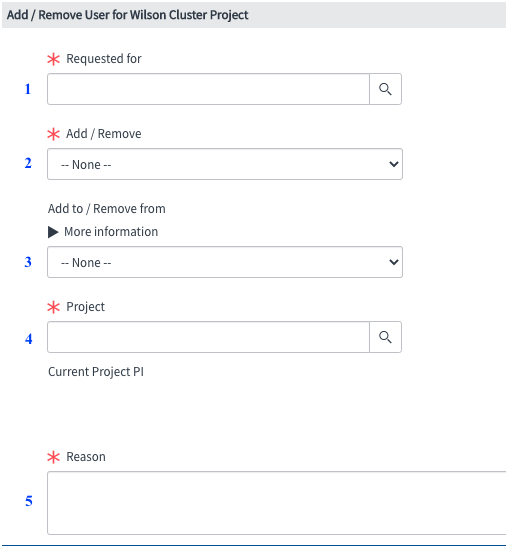
The input fields of the form are numbered in blue. The table below provides a description of the required responses.
| Field | Label | Description |
| 1 | Requested for | The name of the user that will be affected by change request. |
| 2 | Add / Remove | Choose ‘Add’ to add the user, ‘Remove’ to make the user inactive. |
| 3 | Add / Remove from | Choose ‘Project’ to specify a regular project member. ‘Project PI’ will change a member’s PI status. A user removed as PI will remain in the Project until removed as a regular member. |
| 4 | Project | Name of the project affected by the change. |
| 5 | Reason | The reason for the change, e.g., This postdoc has left for a faculty position and no longer works on this project. |
